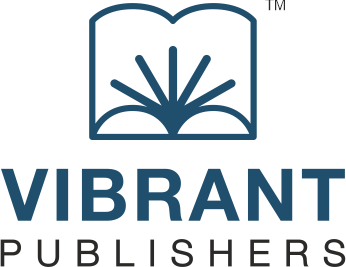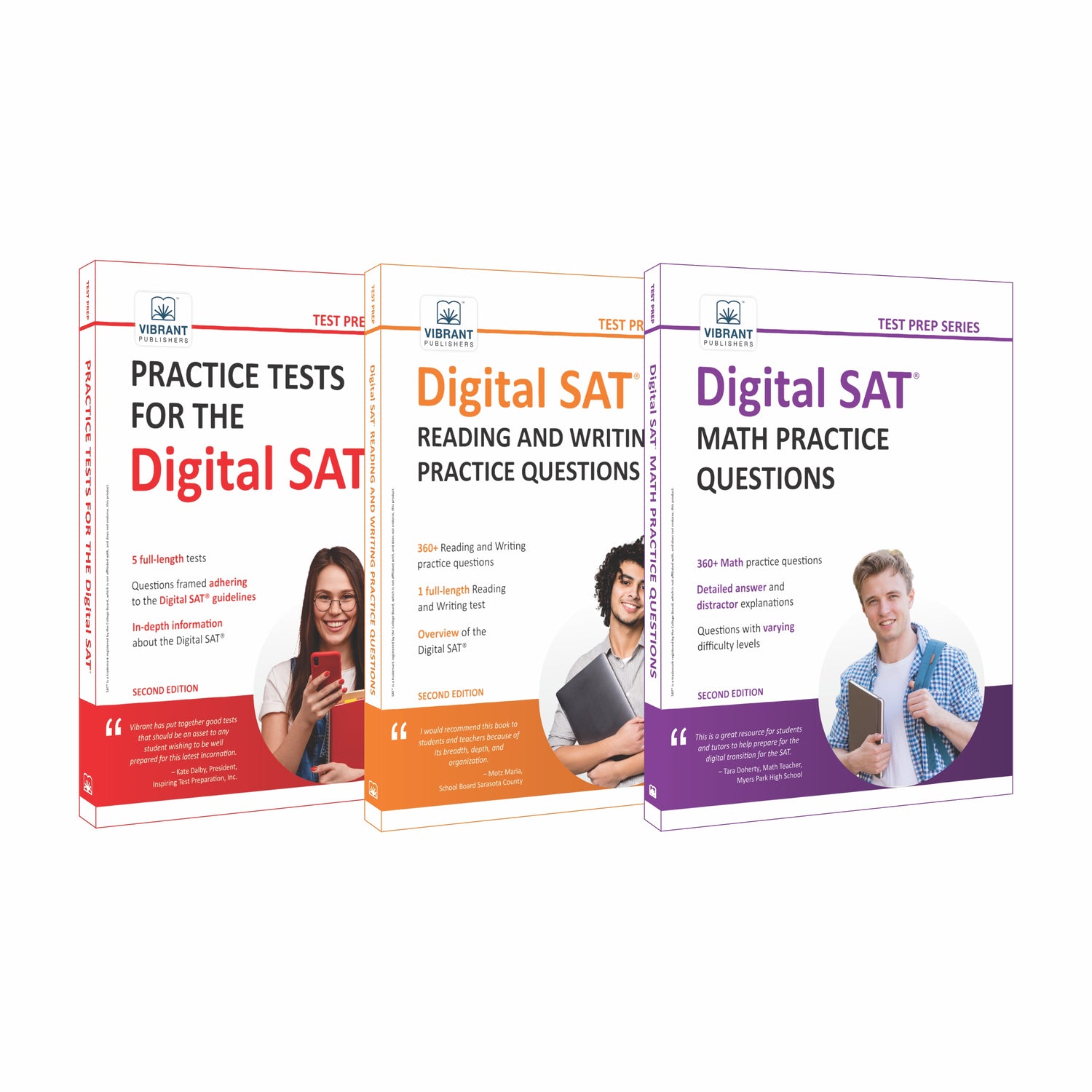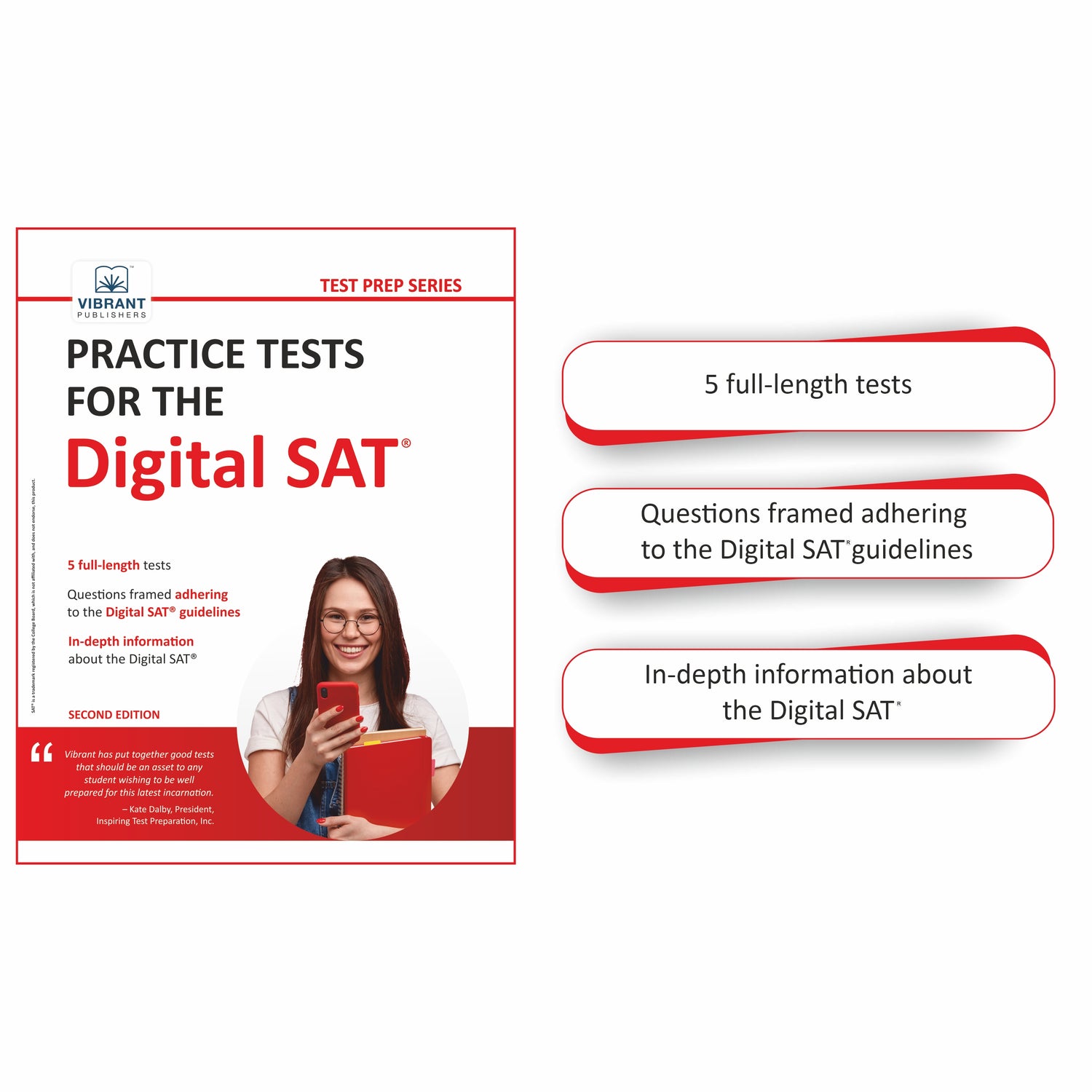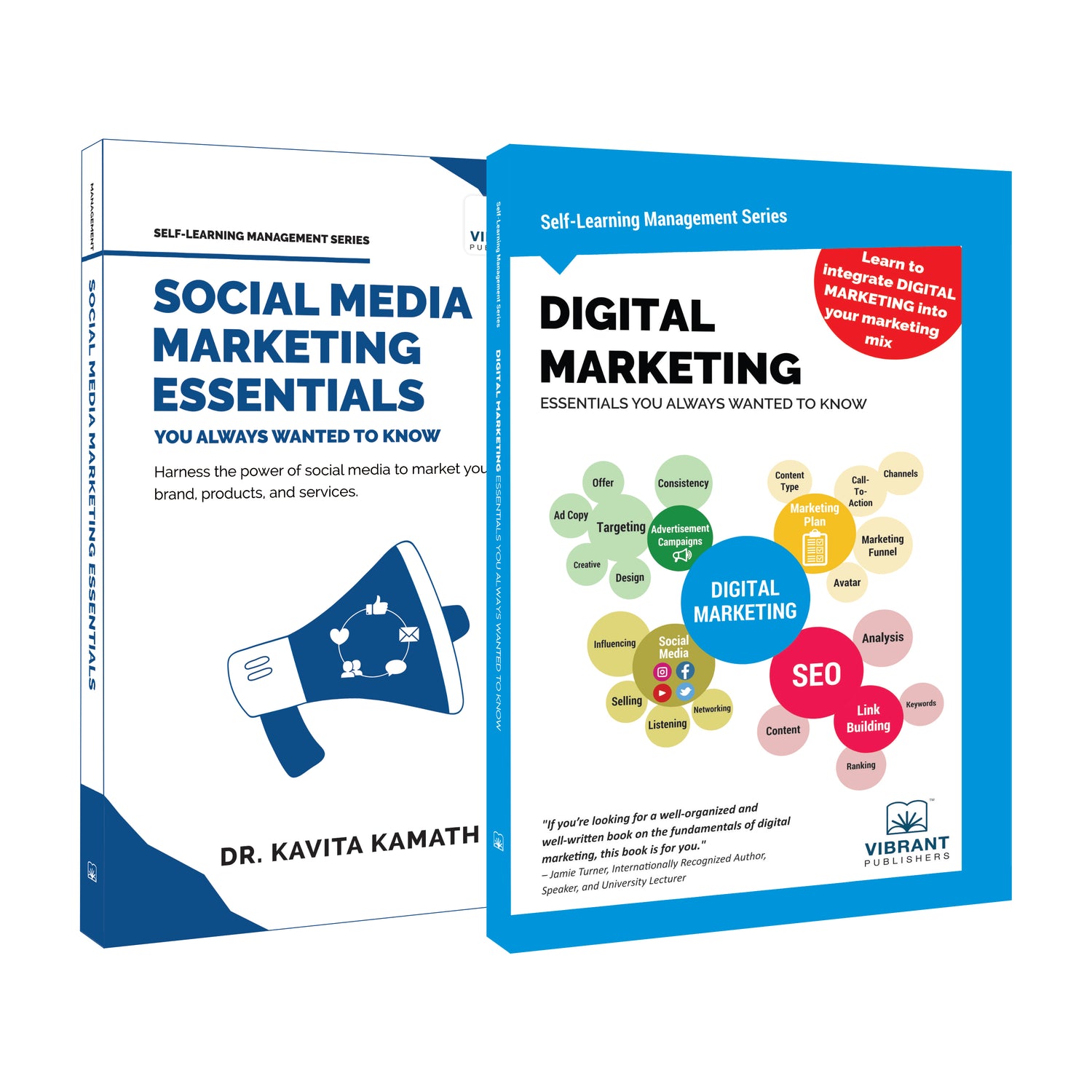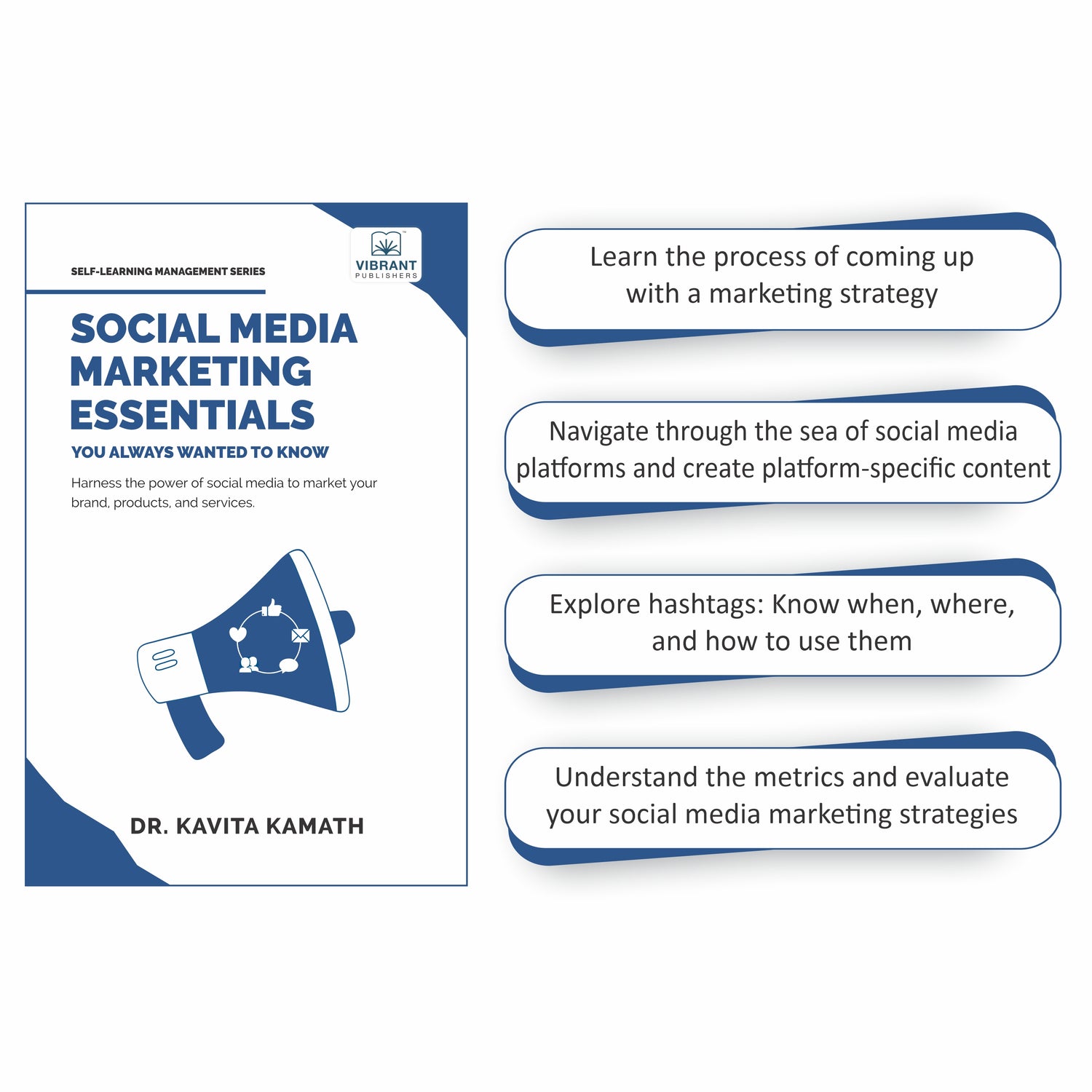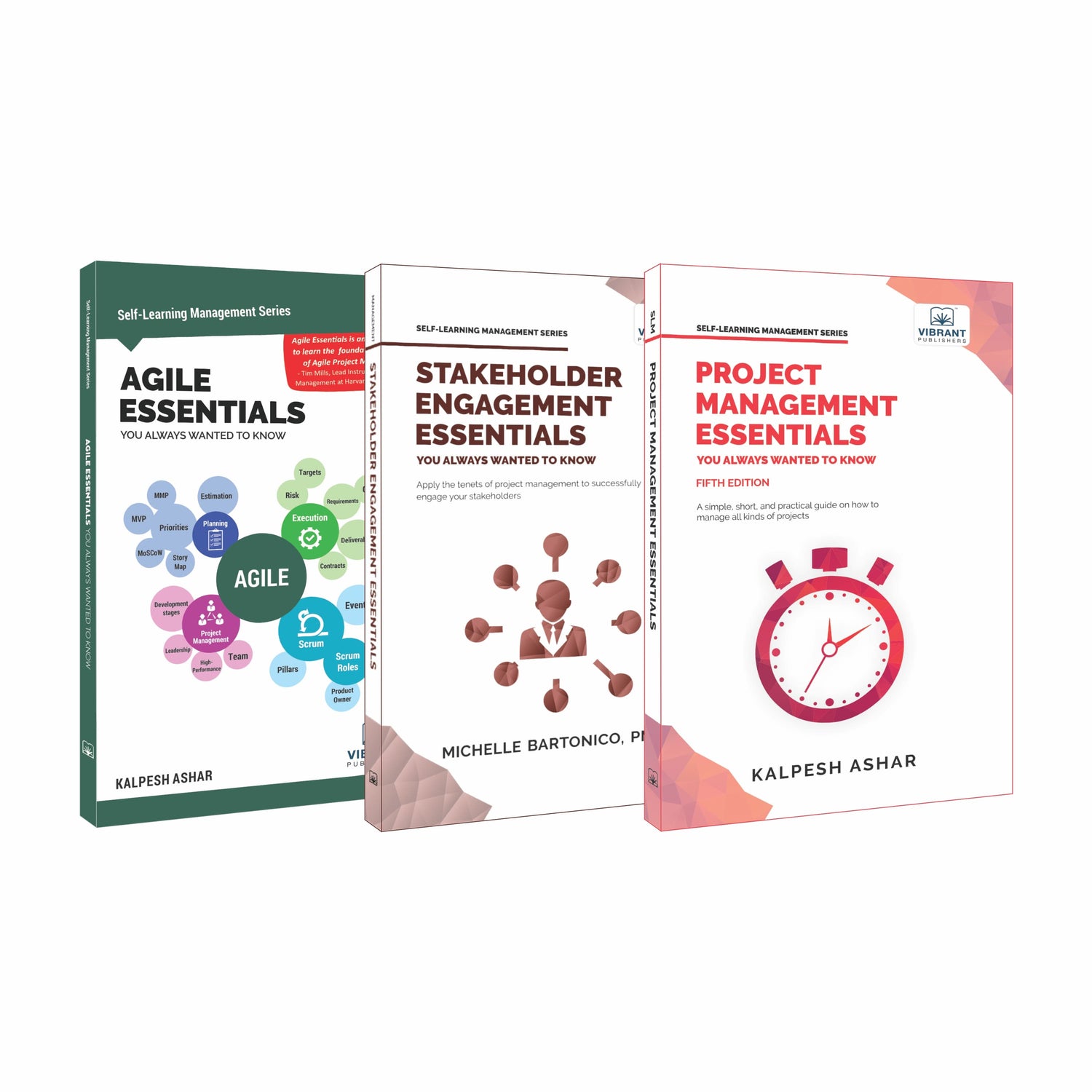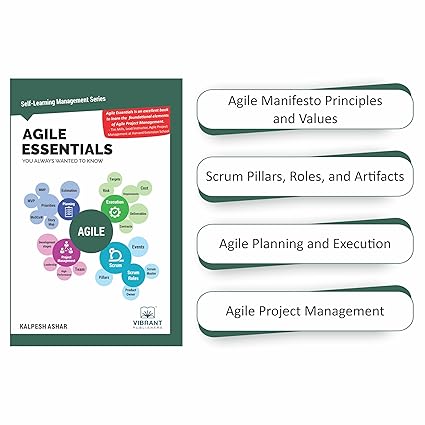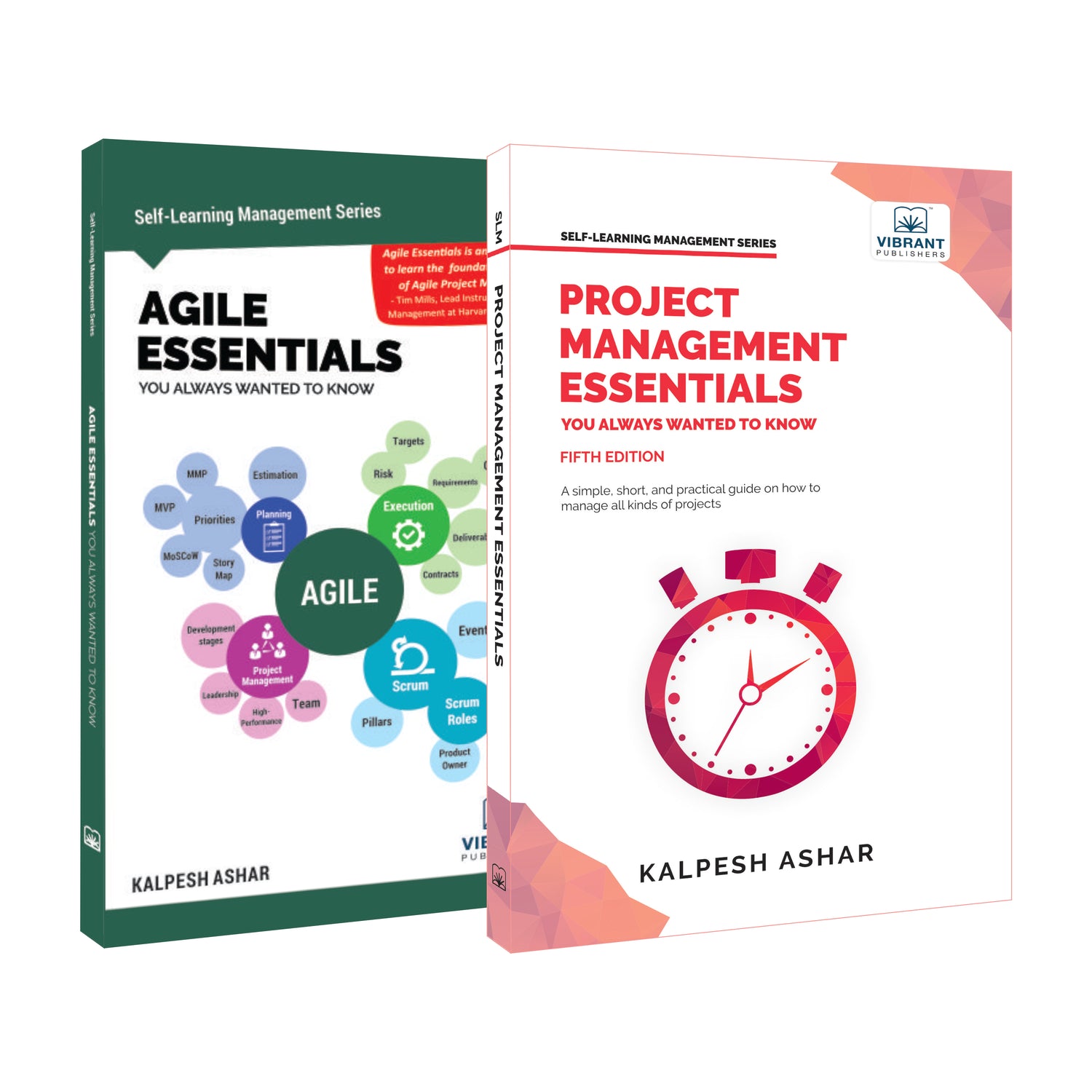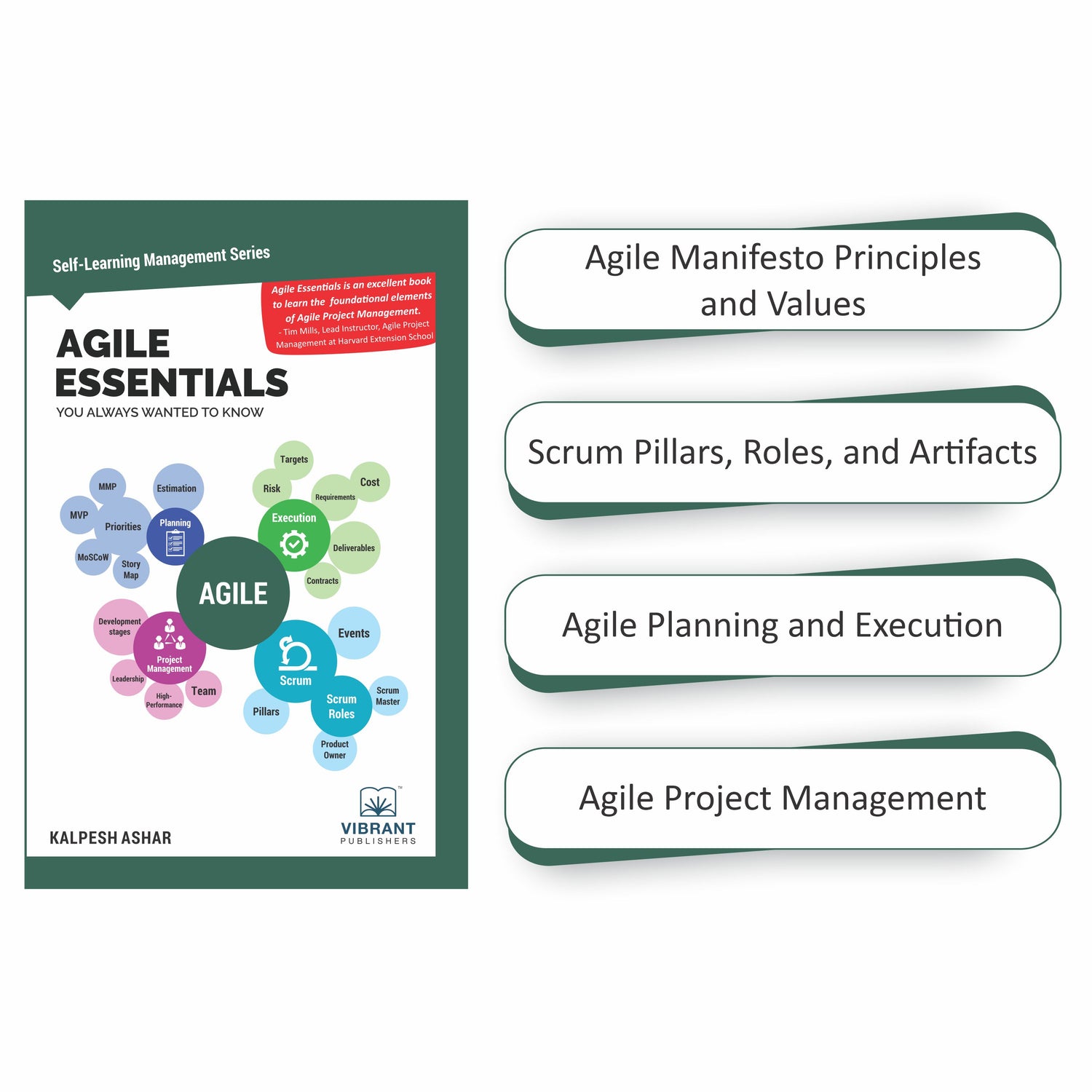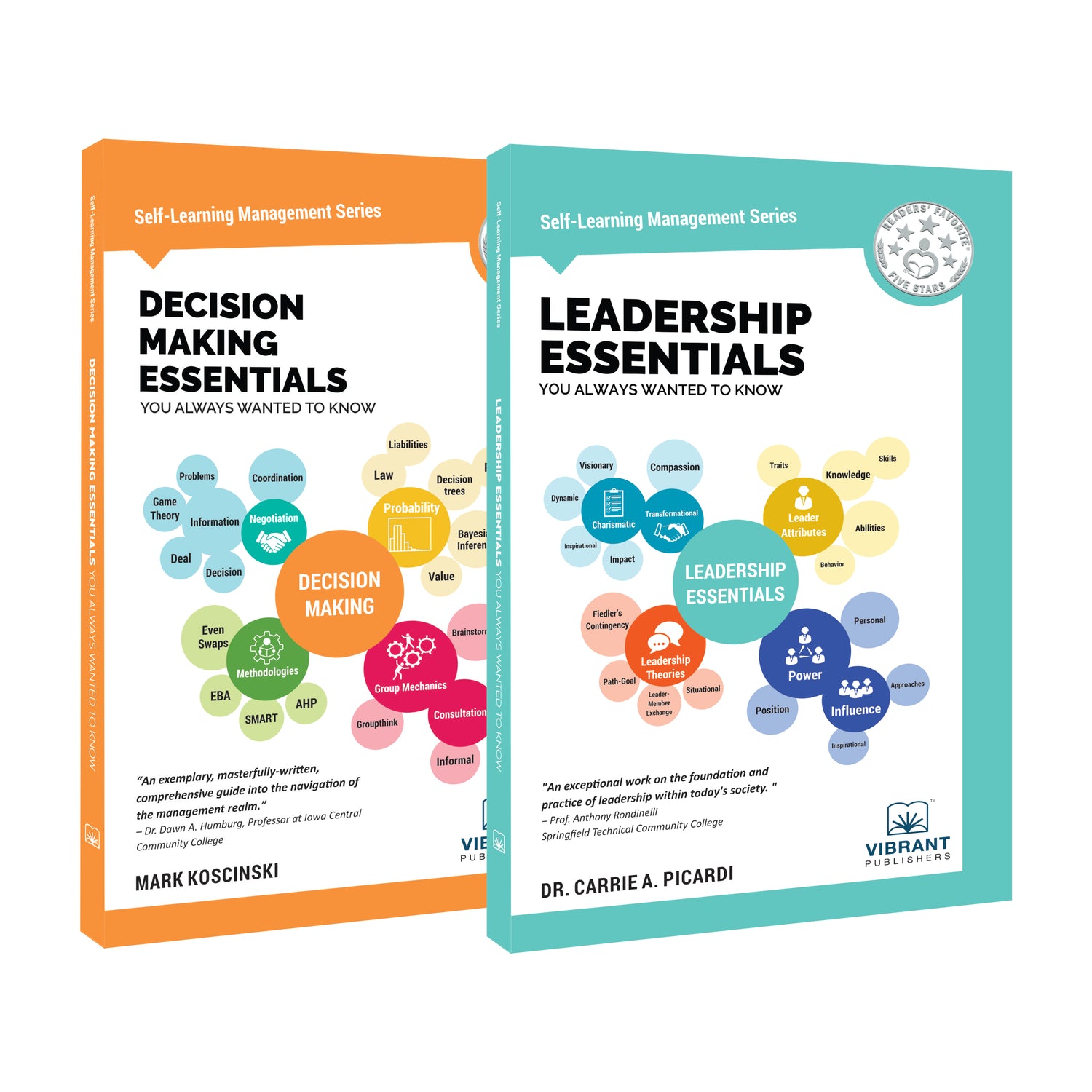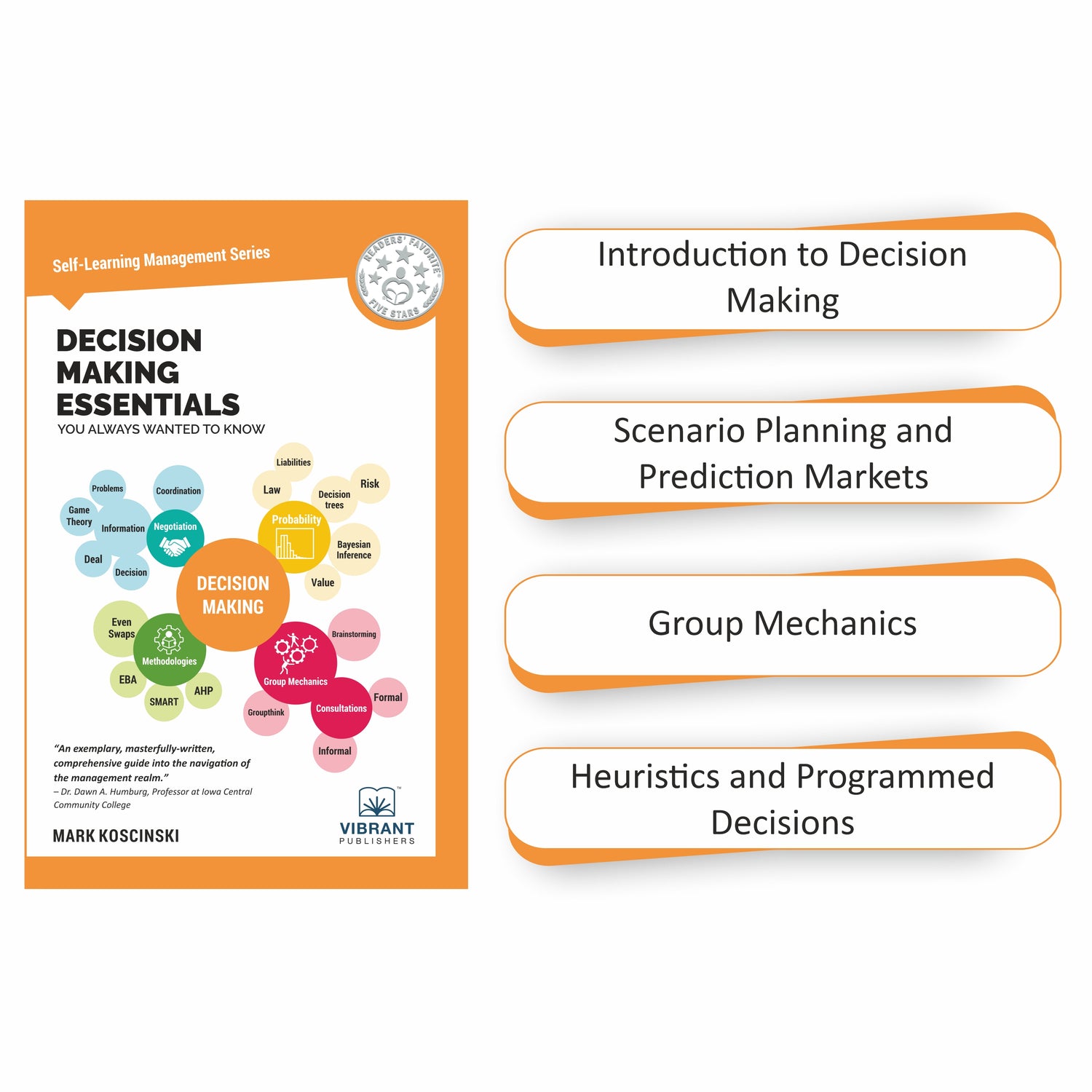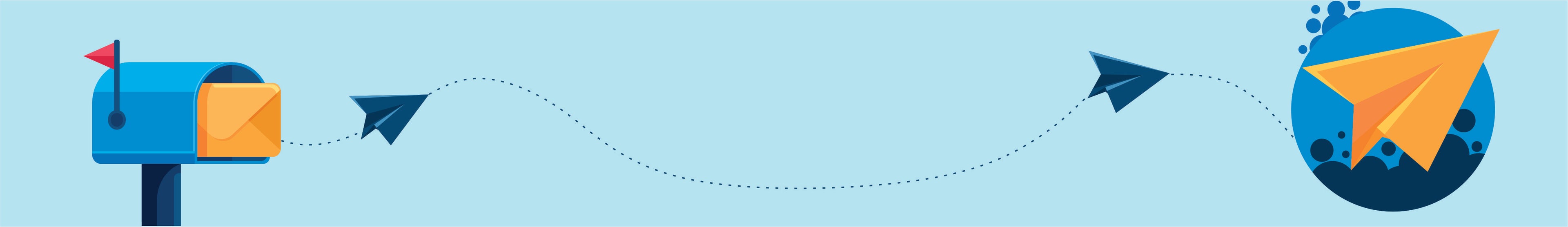Home
-
Blogs On Job Interview Questions
-
Top 20 Operating Systems Interview Questions you should know before going for an Interview
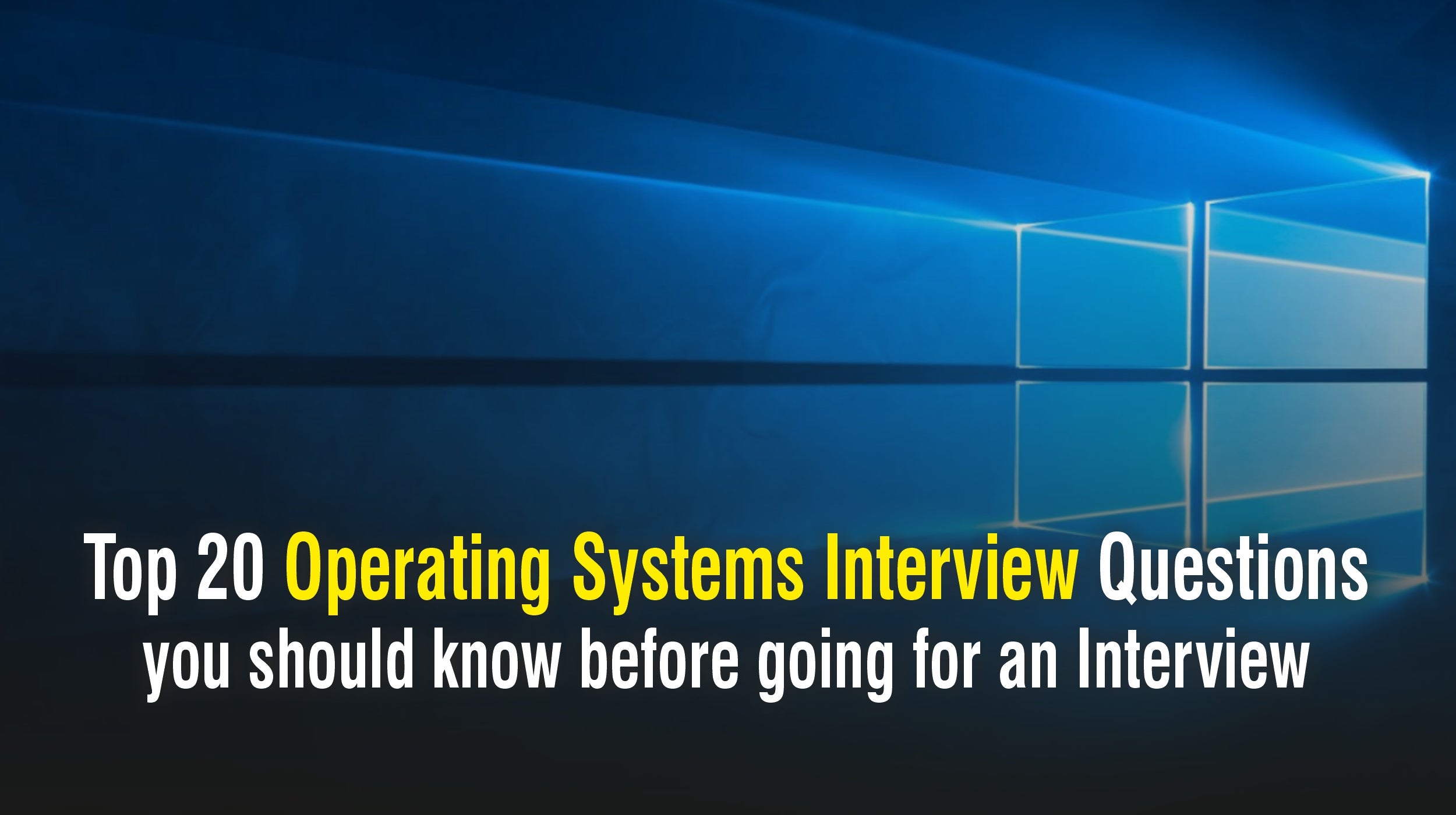
Top 20 Operating Systems Interview Questions you should know before going for an Interview
Operating Systems have revolutionized the world in its entirety and have made computing one of the most simplified tasks. Having an in-depth knowledge of Operating Systems can land you a well-paying job. While the demand for hardware keeps increasing with time, developments in software will be needed hence widening the scope in the study of Operating Systems.
Companies like Microsoft, Google, Samsung, and Blackberry welcome the very best software developers with open arms who are flexible enough to adapt to the latest trends and can compete with the speed of development.
To make a mark in the interview, one needs to understand the interview questions asked and competently answer them.
Below are the most frequently asked top 20 operating systems interview questions & answers:
1) What are the types of multiprocessor computer systems?
-
There are two types of multiprocessor computer systems:
Asymmetric multiprocessor computer system – In this multiprocessor computer system, each processor is assigned a specific task -
Symmetric multiprocessor computer system – In this multiprocessor computer system, each processor can perform all tasks within the operating system
2) What are the advantages and disadvantages of symmetric clustering system?
Advantages:
-
Symmetric clustering system utilizes hardware resources efficiently because all machines are used to run user applications
-
Symmetric clustering system is more cost effective
Disadvantages:
-
When a machine takes the additional work of another failed machine, it may cause the machine to fail
3) What are the responsibilities of operating system in file management?
The responsibilities of operating system in file management are:
-
Operating system is responsible for creating and deleting files
-
Operating system is responsible for creating and deleting directories in order to organize files
-
Operating system is responsible for mapping files to secondary storage
-
Operating system is responsible for maintaining back upon secondary storage such as magnetic disk, magnetic tape etc.
-
Operating system is responsible for supporting basic operations in order to manipulate files
4) What are the types of operating system services?
There are two types of operating system services:-
Function-based: This type of operating system services provide functions that which are helpful for users
-
Efficiency-based: This type of operating system services provide functions which ensure efficient operation of a computer system
5) Explain layered approach to design an operating system.
In layered approach, the operating system is divided into number of layers or levels. The hardware of the computer represents bottom most layer or level 0 and user interface represents the highest level or level N.
6) What is the main function of microkernel?
The microkernel acts as a communication channel between the client and server programs run by the user. When the client wants to access a file or information from the database, the microkernel communicates with the server to take this information from the file-system or database and pass it on to the requesting client.
7) What are the various states of a process?
A process may be in any of the following states at any time:-
New – It is defined as a state where a new process is created
-
Running – It is defined as a state where process is being executed
-
Waiting – It is defined as a state where a process waits for some event to happen such as completion of I/O operation
-
Ready – It is defined as a state where a process is waiting to be allocated to a processor
-
Terminated – It is defined as a state where a process has completed its execution
8) Explain the difference between blocking and non-blocking message passing technique.
-
Blocking message passing – In blocking message passing, sender is refrained from sending another message until first message is received by receiver or mailbox. Similarly, receiver is refrained from receiving the message until the message is available.
-
Non-blocking message passing – In non-blocking message passing, sending process continuously sends the message. Similarly, receiving process receives either a valid message or a null.
9) Explain Remote Method Invocation (RMI).
Remote Method Invocation is a feature of Java which is similar to Remote Procedure Call (RPC) and is used to invoke a method on the remote object. Two objects are called remote if both are present in a different Java virtual Machine (JVM). Therefore, a remote object may reside on the same machine but in a different Java virtual Machine (JVM).
10) What are the types of available thread libraries?
The types of available thread libraries are:-
POSIX Pthreads – Pthreads is a POSIX (Portable Operating System Interface) standard which defines an API (Application Programming Interface) for thread creation and synchronization. It is provided as either user or kernel level library
-
Win32 – It is a kernel level library which is provided for Windows systems
-
Java – Java thread API(Application Programming Interface) is implemented using a thread library on host operating system. Therefore, on Windows systems, it is implemented using Win32 API (Application Programming Interface)
11) What are the disadvantages of a multithreaded server?
Even though multithreading is considered to improve processing time, here are some disadvantages to consider:-
For every request, there’s a time lag to create, manage and terminate a new thread. Once created, it should be tracked consistently so that it can be terminated as soon as the process ends.
-
When more requests come, more threads have to be created which results in larger time lag. Further, every thread takes up some CPU time and system memory, which may get exhausted after a while.
12) What are the components of a thread?
The components of a thread are:-
Thread ID – A thread ID uniquely identifies a thread
-
Register Set – It represents status of the processor
-
Stack – It employs a user stack when it is running in user mode and employs kernel stack when it is running in kernel mode
-
Private storage area – This area is used by run time libraries and dynamic link libraries (DLLs)
13) What are the criteria to compare scheduling algorithms?
The criteria to compare scheduling algorithms are:-
CPU utilization – It measures amount of usage of CPU
-
Throughput – It measures number of process completed in a given amount of time
-
Turnaround time – It measures the time of completion of a process
-
Waiting time – It measures amount of time spent in the ready queue
-
Response time – It measures the time taken to start responding
14) What is the solution of indefinite blocking or starvation of a process?
The priority of processes in waiting can be increased with time. This is called aging. For example, if a low priority process has been waiting for 2 hours, the priority increases by 1 for every 20 minutes of waiting. We can set the interval at which the priority can be increased. Thus, a low-priority process can overcome indefinite blocking through aging.
15) Explain implementation method to evaluate a scheduling algorithm.
In this method, the algorithm is coded in a programming language and it is run on the computer system in order to determine its performance. The advantage of this approach is that it provides an accurate way to measure the performance. The disadvantage is that it is costly because the algorithm needs to be coded and changes to the operating system are required.
16) Explain deadlock avoidance.
Deadlocks can be avoided by obtaining additional information about the resources which a process will request and use during its lifetime. For example, in a computer system with only one tape drive and one printer, the operating system may need to know that a process P will first request a printer and then a tape drive and another process Q will first request a tape drive and then printer before releasing both the resources. Using this information, operating system considers available resources, resources which are already allocated to processes and then decides for each request whether a process should wait or not in order to avoid a deadlock.
17) When can address binding be performed?
Address binding can be performed at:-
Compile time – If the location where the process will reside in main memory is known at compile time then address binding is performed at compile time and compiler generates the executable code containing absolute addresses
-
Load time – If the location where the process will reside in main memory is not known at compile time then address binding is performed at load time and compiler generates the resulting code containing re-locatable addresses
-
Execution time – If the process can be moved from one memory segment to another during its execution then address binding is performed at execution time
18) Explain some of the core features of Windows 10.
The Windows 10 OS comes with some outstanding features that support the following:-
The personal voice-controlled assistant Cortana
-
DirectX 12
-
The latest windows browser Microsoft Edge
-
Biometric authentication
-
Support for Virtual Desktop
-
Better Command Prompt
19) Explain the classes of IP addresses.
IP addresses are classified into five categories:-
Class A that corresponds to the range 0 – 126
-
Class B that corresponds to the range 128 – 191
-
Class C that corresponds to the range 192 – 223
-
Class D that corresponds to the range 224 – 239
-
Class E that corresponds to the range 240 – 255
You may have noticed that 127 is missing in the classification. It is reserved for the local host. Class D is reserved for the multicast groups and Class E is reserved for R&D purposes and future use.
20) Differentiate between Mac OS X and Windows.
Windows 10 and Mac OS X have been often compared. Though they both enjoy their own spaces, here are some marked differences many users have observed:
-
Cortana Vs Siri – Windows’ Cortana is more preferred over Apple’s Siri because it is easier to use and offers more details. For Android users too, Cortana would offer more relevant information.
-
Writing Vs Typing – Windows is offering a stylus to write (as in the traditional writing) which adds zing to your boring typing in Apple.
-
Utility Apps – Windows come with many interesting utilities and apps such as sticky notes which are used regularly by the users in the real world to the desktop. It also lets you add the sticky note to your calendar.
-
Games – It’s no news that there are more games available for Windows than Mac! The new Game Mode in Windows 10 makes your gaming experience much smoother.
To ace the interview, understanding the ideology behind questions is important and that knowledge can be imparted with the help of books, which guide you thoroughly over the type of questions to be posed in front of you in an interview for such a job.
Reading the complete book for in-depth guidance can help you emerge victorious in your interview!
Share