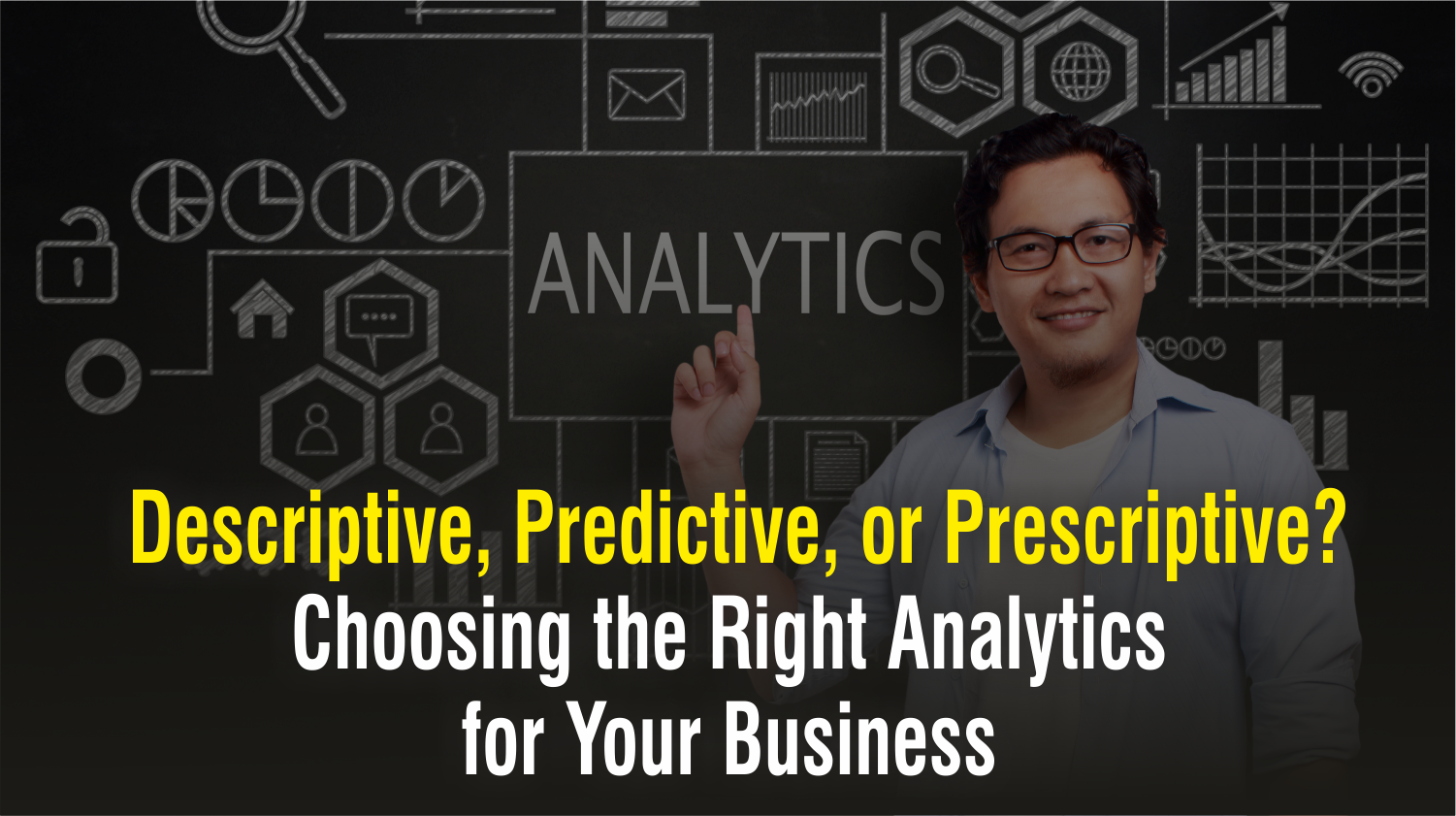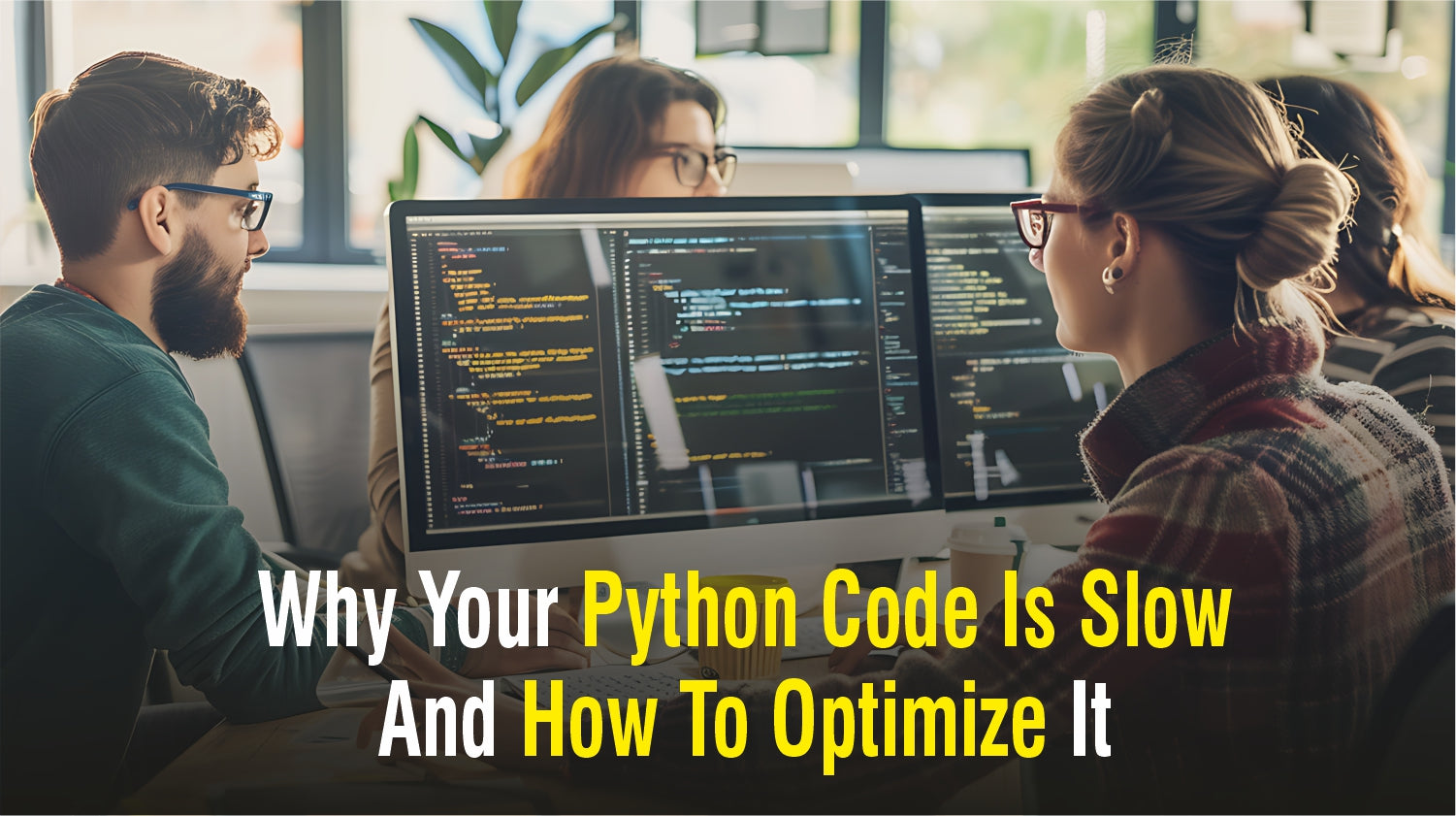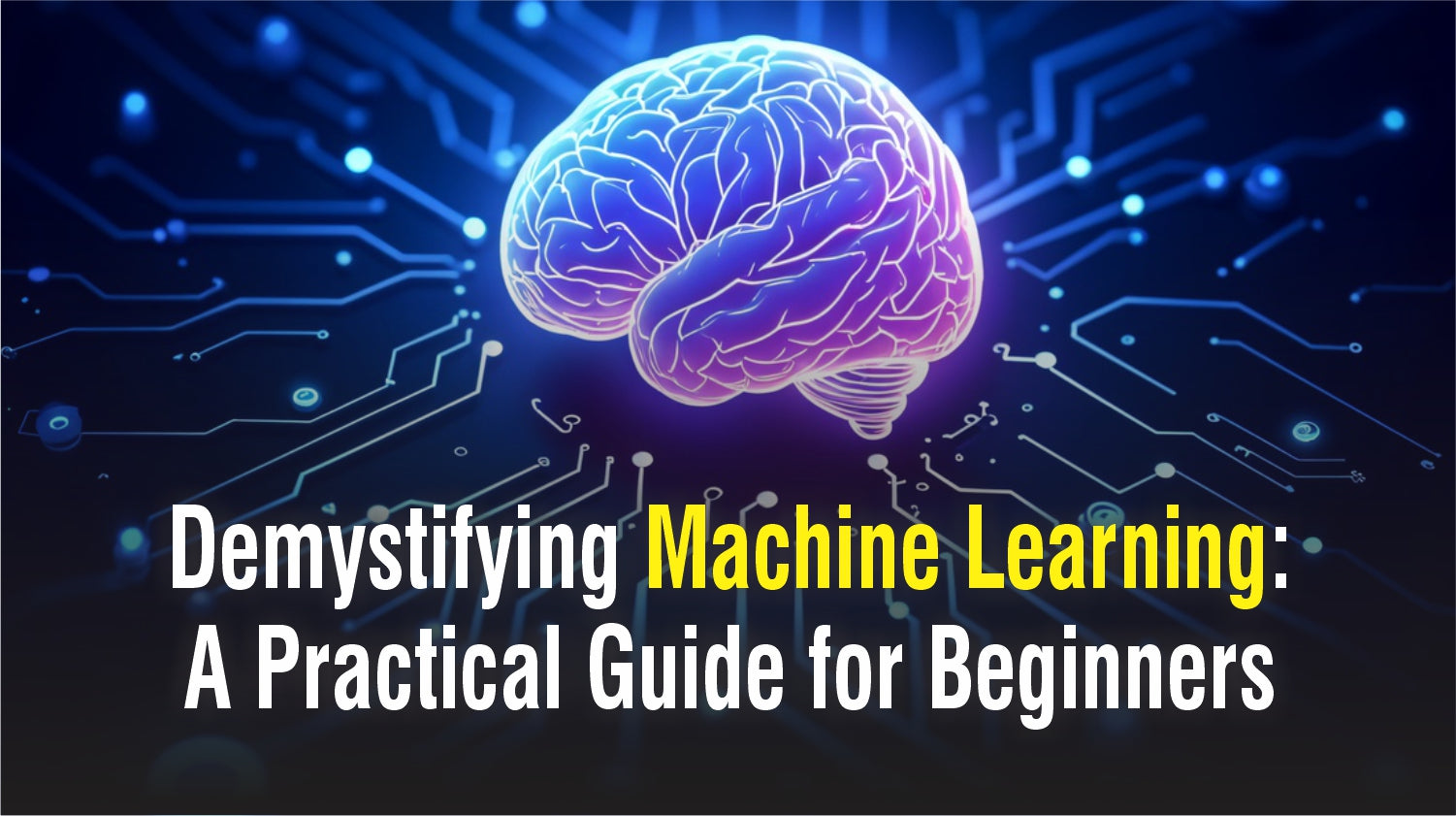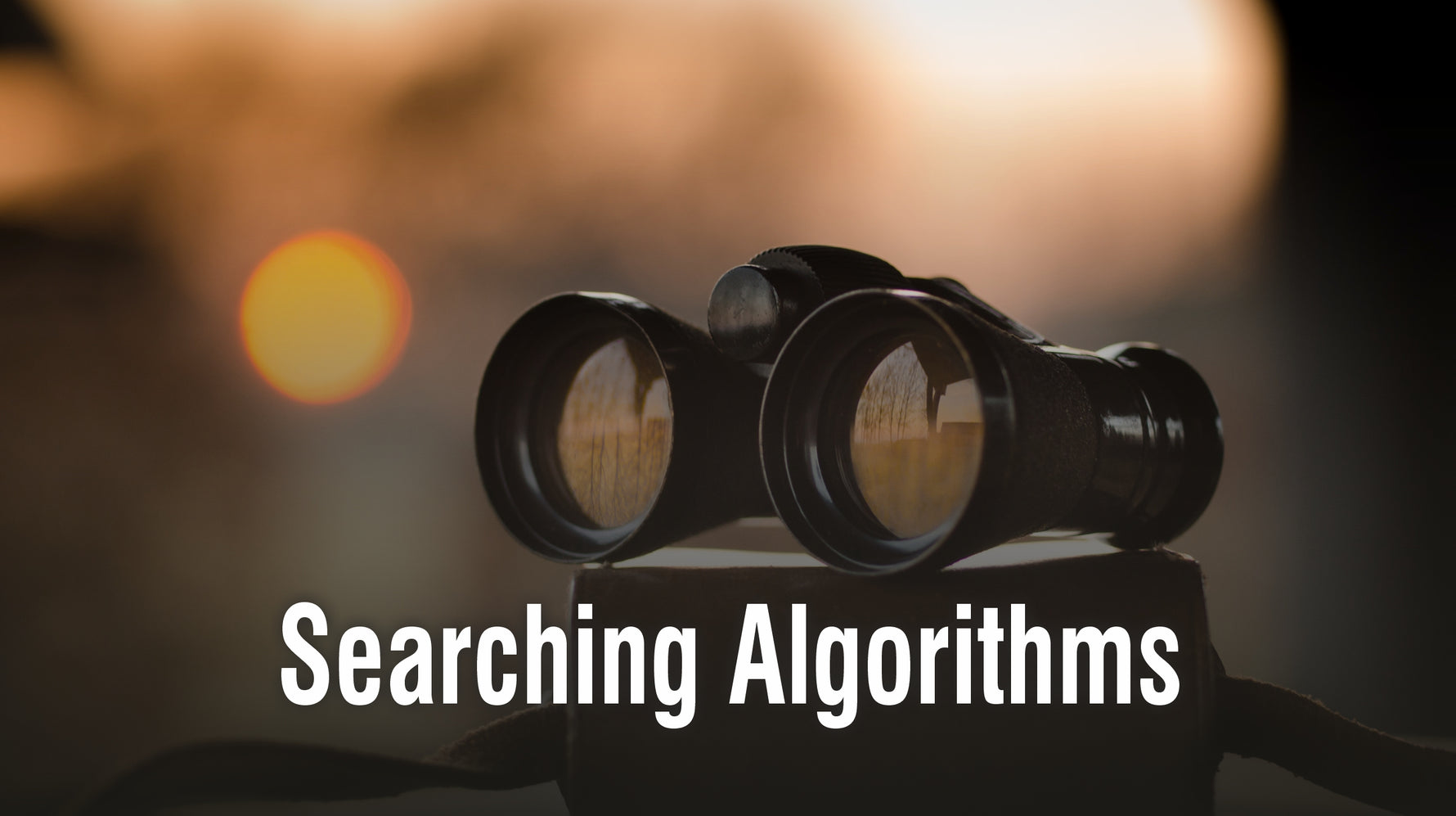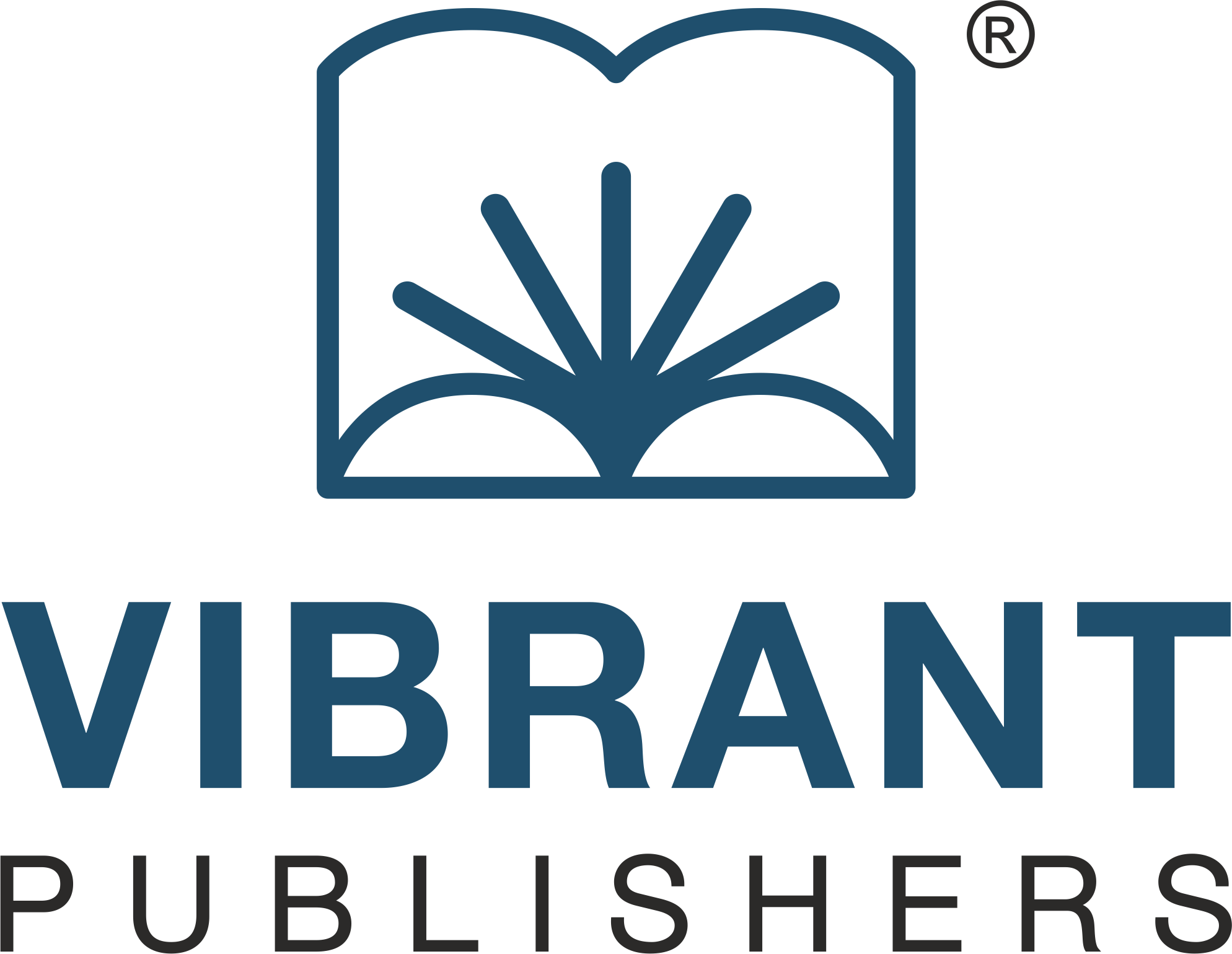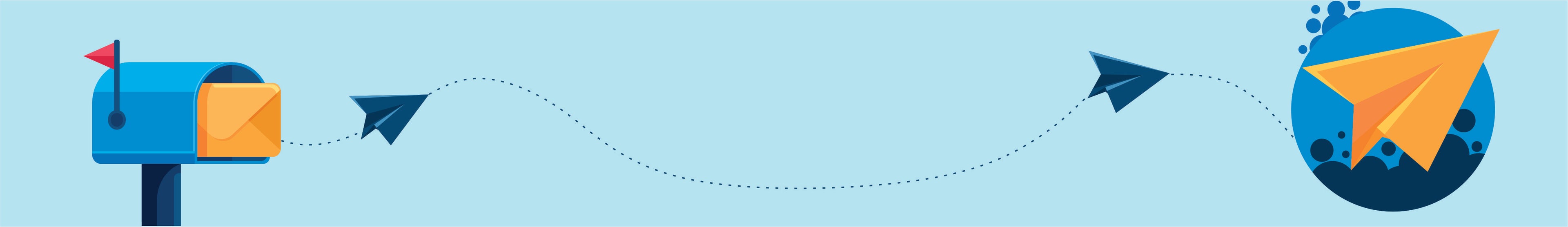When most people hear the term "blockchain," their minds often jump straight to Bitcoin, the groundbreaking cryptocurrency that first popularized the technology. Often, the word “blockchain” is not as widely known as Bitcoin. It’s true that blockchain as a technology revolutionized the way financial transactions are carried out, but blockchain potentially has far more use cases than just sending money. Over the past decade, blockchain has evolved into a versatile tool with applications spanning various industries, from healthcare to supply chain management.
What is Blockchain?
At its core, blockchain is a distributed ledger technology (DLT) that ensures secure, transparent, and tamper-proof record-keeping. Data is stored in "blocks," which are linked together in a chain, forming an immutable record of transactions. Immutability is achieved by the algorithms that are used to secure the blockchain. Blockchain’s decentralized nature means that it operates without a central authority, making it resistant to tampering, fraud, and censorship. These features of blockchain could be applied to various industries. Of course, this doesn’t mean that there are no risks involved, but as long as we make sure to take the risks into consideration and mitigate them, blockchain can work well in tandem with legacy systems. Vibrant’s newly launched book Blockchain Essentials You Always Wanted To Know is curated for beginners with no knowledge on the subject. Order the book to get started on your blockchain journey!
Application of Blockchain in Various Industries
Some of the industries where blockchain can be integrated are:
1. Supply Chain Management
One of the most promising applications of blockchain is in supply chain management. We would all prefer to know where the product that we purchased is coming from. With the help of blockchain, if all the parties involved in making the product (from raw material sourcing to final delivery of goods) make a record, then the end customer will have a transparent record of the product ordered, thereby eliminating the possibility of fraud.
For example, a consumer can verify the origin of food products, ensuring that they are sourced ethically and sustainably. This will help not only the end-customer but also the manufacturers as they can trace parts and materials, reducing the risk of counterfeit goods entering the supply chain. This process can be automated using the idea of smart contracts in blockchain technology which will help increase efficiency.
2. Healthcare
The healthcare industry, burdened with issues of data security, interoperability, and patient privacy, has found promising solutions in blockchain. Healthcare data is usually kept in siloed systems that are isolated and on top of that, they are not easily accessible and need multiple authorizations for anyone to access it as patient information is confidential. This makes the process of transferring data from one provider to another provider difficult and time-consuming. Blockchain can address this challenge by offering a secure, decentralized system for storing and sharing medical records without storing any personal information on blockchain.
Patients could have complete control over their health data, allowing them to decide who can access it and under what circumstances. With a blockchain-based system, medical records would be stored in an immutable, transparent ledger, significantly reducing the risk of data breaches or fraud. Combining this with the use case in the supply chain industry, a patient can be sure that the pharmaceuticals that they receive are authentic.
3. Finance and Banking (Beyond Bitcoin)
Blockchain's impact on the finance and banking sectors goes far beyond its role in cryptocurrencies like Bitcoin. Financial institutions are increasingly adopting blockchain for cross-border payments, reducing the need for intermediaries and improving transaction speed and cost-efficiency. Traditionally, cross-border transactions can take several days to settle and incur hefty fees due to the involvement of multiple banks and currency exchanges. By utilizing blockchain, payments can be processed in real-time and at a fraction of the cost. Furthermore, blockchain-based decentralized finance (DeFi) platforms are emerging, allowing individuals to lend, borrow, and trade assets without the need for traditional financial institutions.
Smart contracts, which are self-executing contracts with terms directly written into code, are also gaining traction in finance. These contracts automatically execute when predefined conditions are met, reducing the need for intermediaries and minimizing the potential for human error. You might have noticed by this point that most of the use cases of blockchain are possible because of the idea of smart contracts.
4. Real Estate
The real estate industry, which traditionally involves lengthy processes for property transactions, is also benefiting from blockchain technology. Blockchain can streamline property sales, reducing paperwork, fraud risks, and time delays that typically occur in traditional real estate deals. It can also keep a copy of all the transactions that were made pertaining to that estate publicly available.
Using blockchain, real estate transactions can be recorded in a transparent and immutable ledger, ensuring that the ownership history of a property is clear and tamper-proof. With the help of smart contracts, one can automate the transfer of ownership when certain conditions are met, eliminating the need for lawyers and notaries. Additionally, blockchain can simplify the process of fractional ownership, enabling more people to invest in real estate by purchasing shares in properties through tokenization.
5. Voting Systems
With the help of smart contracts, we can make sure that the results of voting are publicly available and that there is transparency in the elections, which has always been one of the biggest challenges in traditional voting systems. Blockchain can address these issues by creating a secure, transparent, and verifiable voting system.
We can record each vote with blockchain as a transaction and have the smart contract automatically declare the results once certain conditions are met. Voters could use cryptographic keys to cast their ballots, and the results would be instantly verifiable. Even better, voters could vote directly from the comfort of their homes, instead of going to polling stations and standing for hours in long queues. Blockchain could also reduce the cost and complexity of organizing elections, making them more accessible and secure.
6. Intellectual Property and Digital Rights Management
This use case ties back to the real estate scenario, where blockchain can be used to track/protect intellectual property (IP) for artists, creators, and innovators. Blockchain technology can provide an effective solution by creating a decentralized and tamper-proof record of IP ownership. Works, such as music, art, or even software can be placed on blockchain to ensure that usage rights are protected and tracked.
Since we are talking about licenses and agreements, managing things like royalty payments and ensuring that creators are compensated fairly can be done with the help of smart contracts.
7. Energy Sector
Using blockchain in the energy sector might sound ironic given that blockchain as a technology is well known to take up huge resources of energy (especially Bitcoin) to keep it up and running. There have been many other consensus algorithms that are much more energy-efficient right now. But, on the contrary, blockchain can be used to create decentralized energy markets, allowing consumers to buy and sell energy directly without relying on traditional utility companies. Powerledger is a blockchain-enabled decentralized market based in Australia. If someone has solar panels on their roof and they generate more electricity than they need, they can sell that excess energy directly to their neighbors or others in the network, bypassing the traditional energy utilities.
Moreover, blockchain can facilitate the tracking and trading of renewable energy certificates (RECs) and carbon credits, helping to incentivize sustainability efforts. Energy transactions can be made more efficient, transparent, and secure with the help of blockchain, thereby leading to a more sustainable and decentralized energy future.
Conclusion
While Bitcoin/Finance remain the most prominent use case for blockchain technology, the potential applications of blockchain extend far beyond the realm of cryptocurrency and most of this can be attributed to the idea of smart contracts. From supply chain management to healthcare, real estate, finance, and even voting systems, blockchain is revolutionizing industries by providing more secure, transparent, and efficient ways to conduct transactions. Blockchain is truly a technology for the future, with the ability to reshape a wide range of industries in the years to come. As a technology, blockchain is a fairly new one and one needs to do thorough investigation into how blockchain can replace the legacy systems if they plan to use itBlockchain Essentials is a lucid guide to understanding the fundamentals of blockchain.
Read the newly launched book Blockchain Essentials You Always Wanted To Know to dive into the core concepts of blockchain. The book gives a fundamental understanding of processes like cryptography, mining, consensus algorithms, smart contracts and even equips you with all the knowledge needed to create your own smart contract.
About the Author
Dr. Abhilash Kancharla is an Assistant Teaching Professor in the Computer Science department at The University of Tampa. He also taught Computer Science courses at Oklahoma State University, where he received his Master’s and Doctorate degrees. He began his career as a software tester at Capgemini while working for clients like HSBC, Capital One, and Bank of America. He has worked for over five years with blockchain, primarily Ethereum and Hyperledger blockchains.
Also read:Don’t Believe These 7 Myths About BlockchainWhat role does data analytics play in decision-making?Can AI take over Data Analytics?